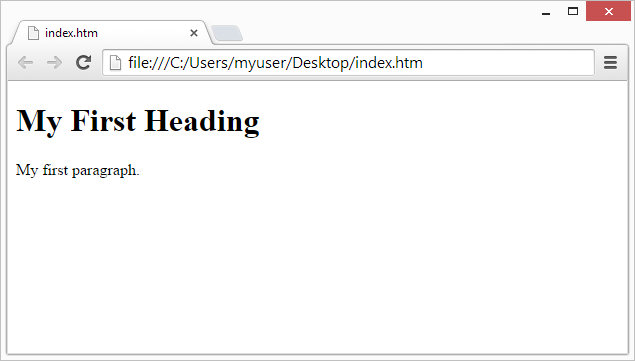The Rainy Night
The dark clouds loomed ominously in the sky as the wind howled through the old, deserted streets of a small town. The rain poured down relentlessly, drenching everything in its path. It was a night where shadows danced and secrets whispered. And in the heart of this storm, a chilling tale unfolded.
Oliver, a young journalist, had arrived in town to investigate a series of mysterious disappearances that had plagued the community. He checked into a rundown motel, the only place that had vacancies on such a stormy night. The place had an eerie vibe, with flickering lights and creaking floorboards.
As Oliver settled into his room, he couldn't shake off the feeling of being watched. He dismissed it as his imagination running wild. But as the night deepened, the strange occurrences escalated. A chilling breeze swept through the room, extinguishing the feeble candle flame that provided his only source of light.
Suddenly, a knock on the door shattered the silence. Oliver's heart raced as he cautiously opened it. Standing in the doorway was a disheveled old man with wild eyes and a trembling voice.
"You're in danger, son," the man whispered urgently. "They're watching you. Trust no one."
Before Oliver could respond, the old man disappeared into the darkness, leaving behind a sense of foreboding. Fueled by curiosity and an unyielding determination, Oliver decided to dig deeper into the town's dark secrets.
He uncovered a tangled web of deceit, centered around an abandoned factory on the outskirts of town. It was rumored to be haunted, a place where nightmares came to life. The factory had once been a thriving business, but now it lay in ruins, a symbol of the town's hidden past.
As Oliver ventured closer to the factory, the rain intensified, creating a symphony of dread. He found a hidden entrance and cautiously stepped inside, his heart pounding in his chest. The air was thick with a musty odor, and the sound of dripping water echoed through the corridors.
A series of eerie events unfolded as Oliver navigated the dimly lit labyrinth. Whispers followed him, disembodied voices that spoke in hushed tones. Shadows darted around corners, just out of sight. He could sense that he was not alone, that something sinister lurked within the decaying walls.
Eventually, Oliver stumbled upon a secret chamber hidden deep within the factory. The room was adorned with ancient symbols and strange artifacts. A sinister presence hung in the air, suffocating his senses.
As he investigated further, he discovered a collection of newspaper clippings detailing the disappearances that had plagued the town. The names and faces of the missing stared back at him, their eyes pleading for justice.
Suddenly, a figure emerged from the shadows, his eyes burning with malice. It was the mayor, a respected figure in the community. Oliver had unwittingly stumbled upon a dark conspiracy orchestrated by those in power.
The mayor revealed the chilling truth— the missing townspeople had been sacrificed to a malevolent entity, their lives offered in exchange for power and wealth. Oliver's investigation had brought him dangerously close to unraveling their plans.
In a desperate bid to silence him, the mayor lunged at Oliver, a knife glinting in his hand. A ferocious struggle ensued, with Oliver fighting for his life. As lightning cracked through the sky, illuminating the room, he managed to wrestle the weapon away and deliver a blow that rendered the mayor unconscious.
Gasping for breath, Oliver escaped the factory and sprinted through the rain-soaked streets. He knew he had to expose the truth to the world, to bring justice to the victims and unveil the corruption that had infected the town.
Days later, Oliver's shocking exposé hit the headlines, sending shockwaves throughout the community. The townspeople, awakened from their slumber, rose up against those who had exploited them. The mayor and his accomplices were brought to justice, and the town began to heal from its dark past.
But even as the storm cleared, Oliver couldn't shake off the memories of that rainy night. The whispers lingered in his mind, a reminder that evil can exist in the most unsuspecting places. The rain had washed away the secrets, but the scars remained, a testament to the power of truth in the face of darkness.